The Ultimate Guide to Password Security in 2024
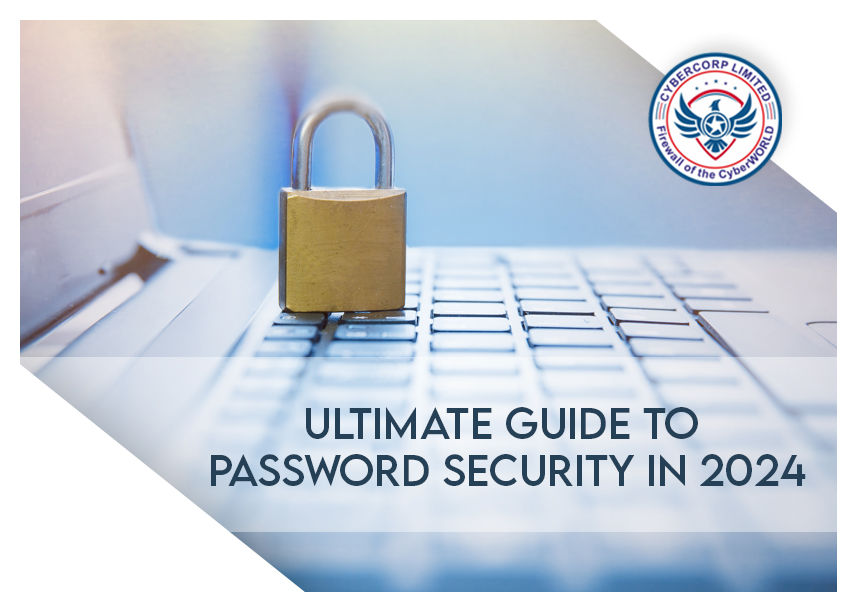
In today’s fast-evolving cybersecurity landscape, protecting our digital identities is more crucial than ever. With cyber threats at an all-time high and data breaches becoming increasingly common, a strong password remains one of the first lines of defense. However, traditional password practices alone are no longer sufficient. In 2024, securing your digital assets requires a multifaceted approach. Welcome to the Ultimate Guide to Password Security 2024, where we delve into the latest techniques and best practices to bolster your digital security.
1. Crafting Strong Passwords
Gone are the days of simple passwords like "password123." In 2024, the trend is towards creating longer, complex passwords that are both memorable and difficult to crack. Opt for passphrases with personal significance but that are unclear to others. For instance, "BlueElephantsDanceInMoonlight" is far more secure than a shorter, predictable password. Examples and case studies, such as high-profile breaches due to weak passwords, highlight the importance of this practice.
2. Enable Multi-Factor Authentication (MFA)
Multi-factor authentication (MFA) adds an extra layer of security by requiring users to provide two or more forms of verification before gaining access. This can include something you know (like a password), something you have (a smartphone or ID), or something you are (biometric data such as a fingerprint). Implementing MFA makes unauthorized access significantly harder, even if your password is compromised. A visual guide on setting up MFA can help users understand the process better.
3. Password Managers: Your Digital Vault
With countless accounts and passwords to manage, it's easy to fall into the trap of reusing passwords or storing them insecurely. Password managers are encrypted repositories that securely store all your login details. They not only generate strong passwords but also auto-fill login forms, eliminating the need to remember them all. Ensure you choose a reputable password manager with robust encryption and keep it updated to address any security vulnerabilities.
4. Regular Password Hygiene
Good password hygiene is as essential as personal hygiene. This includes regularly changing passwords, especially after a suspected breach. Avoid reusing passwords across multiple accounts, as this increases risk if one account is compromised. Don’t store passwords in plain text or accessible places like sticky notes. A checklist for regular password updates can serve as a practical reminder for maintaining security.
5. Beware of Phishing Attempts
Phishing remains a prevalent threat where attackers use fraudulent emails or websites to trick users into revealing sensitive information. Always verify the authenticity of unsolicited requests for login details or other sensitive data. Training yourself and your team to recognize and report phishing attempts can significantly reduce the risk of falling victim to these schemes.
6. Regular Security Updates and Patches
Cyber threats evolve rapidly, making it crucial to keep your devices, apps, and software up to date with the latest security patches. This helps close vulnerabilities that cybercriminals exploit. Where possible, enable automatic updates to ensure your systems are protected against new threats. A visual guide on how to enable and manage updates can be a useful addition.
7. Continuous Training and Awareness
Knowledge is power in cybersecurity. Equip yourself and your team with up-to-date information on emerging threats and best practices. Regular security awareness training fosters a culture of vigilance and proactive security measures within your organization. Consider including links to resources or training programs for further learning.
8. Explore Emerging Trends
Stay informed about emerging trends in password security, such as passwordless authentication methods, including biometric and hardware token-based systems. These new technologies represent the future of secure authentication and can provide additional layers of security.
9. Actionable Tips
Here’s a quick checklist to enhance your password security:
- Use strong, unique passwords for each account.
- Implement multi-factor authentication.
- Regularly update and manage passwords.
- Be cautious of phishing attempts and verify requests for sensitive information.
- Keep your software and systems updated.
- Educate yourself and your team on cybersecurity best practices.
Conclusion
Ensuring digital security in 2024 requires a proactive, multifaceted approach to password protection. By crafting strong passwords, implementing MFA, using password managers, practicing good password hygiene, staying vigilant against phishing, keeping your systems updated, and fostering cybersecurity awareness, you can significantly reduce the risk of unauthorized access. In the ongoing battle against cyber threats, staying one step ahead is crucial.
For expert assistance in securing your systems and implementing robust security measures, contact CyberCorp. Our team is here to help you safeguard your digital assets effectively. Contact Us.
FAQs About Password Security in 2024
1. What is a strong password, and how can I create one? A strong password is long, complex, and unique. It should include a mix of uppercase and lowercase letters, numbers, and special characters. To create one, use passphrases that are easy to remember but difficult for others to guess, such as "BlueElephantsDanceInMoonlight."
2. Why is Multi-Factor Authentication (MFA) important? MFA adds an extra layer of security by requiring more than one form of verification. Even if someone obtains your password, they would also need access to your second factor (like a smartphone or biometric data) to gain access, making unauthorized access much more difficult.
3. How do password managers work, and are they safe? Password managers securely store and encrypt your login credentials. They generate complex passwords for you and auto-fill login forms, reducing the need to remember multiple passwords. Choose a reputable password manager with strong encryption and regularly update it to ensure its security.
4. How often should I change my passwords? Change your passwords regularly, especially after a suspected security breach. It's also a good practice to update passwords if you use them across multiple accounts or if your password has been compromised.
5. What should I do if I receive a suspicious email asking for my login details? Do not respond to or click on links in suspicious emails. Verify the sender’s authenticity through a trusted contact method. Report phishing attempts to your IT department or use a phishing reporting tool to prevent further risks.
6. Why is it important to keep my software and devices updated? Regular updates and patches address known vulnerabilities in software and devices. Keeping your systems up-to-date helps protect against exploits and attacks that target outdated software.
7. What are some signs that my password might have been compromised? Signs of a compromised password include unusual account activity, unexpected emails or notifications about login attempts, or being locked out of your account. If you notice any of these signs, change your password immediately and review your account security settings.
8. Are passwordless authentication methods secure? Passwordless authentication methods, such as biometric and hardware tokens, can be highly secure if implemented correctly. They reduce the risk of password theft and phishing but should be used alongside other security measures for optimal protection.
9. How can I train my team to recognize phishing attempts? Conduct regular security awareness training sessions, provide examples of phishing tactics, and encourage a culture of vigilance. Use simulations and phishing tests to reinforce learning and ensure your team can identify and report suspicious activities.
10. What should I do if my password manager is compromised? Immediately change your master password and review all accounts stored in the manager for any unauthorized access. Notify your password manager provider for guidance and consider switching to a new manager if necessary.
Categories
Trending Posts
-
Security Update
Supply Chain Cybersecurity: How to Secure Your Extended Network -
Security Update
A Guide to Endpoint Security: What You Need to Know -
Security Update
Top 10 Tools Every Cyber Security Professional Should Know -
Security Update
Exploring the Role of Ethical Hackers in Cyber Security -
Security Update
10 Practical Cyber Security Tips Everyone Should Know -
Security Update
How Blockchain is Revolutionizing Cybersecurity
Why CyberCorp is not a mere SPAC?
We are

CoOperative Corporate
Creates a commonwealth among the partners
Cumulative Growth safeguards against losses to one entity
We believe in

Organic Growth
Promotes growth within the group companies
Ensures Maximum benefits
We do

Integration
Horizontal integration of the various products
Creating new and more effective scalable solutions
© 2022-2024 CyberCorp Limited. All Rights Reserved.







.png)

