The Power of Cybersecurity Awareness: Safeguarding Your Digital World

In today’s digital world, cybersecurity awareness is crucial. As someone deeply involved in cybersecurity, I’ve seen firsthand the importance of being vigilant online. Whether it’s protecting your personal data or safeguarding your company’s sensitive information, understanding the basics of cybersecurity can make a huge difference. In this article, I’ll share why cybersecurity awareness is essential and offer practical tips on how to stay safe online.
Why Cybersecurity Awareness Matters
Cybersecurity awareness helps protect you from online threats such as hacking, phishing, and malware. These threats are becoming more sophisticated and frequent. For instance, a simple phishing email could trick you into giving away your login credentials, leading to identity theft or financial loss.
Consider the case of a well-known company that fell victim to a phishing attack. The attackers sent an email that appeared to be from the company’s IT department, asking employees to update their passwords. Many employees complied, unknowingly giving their credentials to the attackers. As a result, the attackers accessed sensitive data, causing significant financial and reputational damage to the company.
Practical Tips for Enhancing Cybersecurity Awareness
-
Use Strong Passwords
One of the simplest yet most effective ways to protect yourself is by using strong, unique passwords for each of your accounts. Avoid using easily guessable information like birthdays or common words. Instead, use a combination of letters, numbers, and symbols. For example, instead of “Password123,” use “P@ssw0rd!2024.”
-
Enable Two-Factor Authentication (2FA)
Two-factor authentication adds an extra layer of security. Even if someone steals your password, they won’t be able to access your account without the second factor, which could be a code sent to your phone or generated by an app. This additional step greatly reduces the risk of unauthorized access.
-
Be Wary of Phishing Scams
Phishing scams can come in various forms, including emails, text messages, and social media posts. Be cautious of messages asking for personal information or urgent action. Always verify the sender’s identity before clicking on any links or providing sensitive information.
For instance, if you receive an email claiming to be from your bank asking you to verify your account details, don’t click on the link provided. Instead, go directly to your bank’s website and log in to check for any notifications.
-
Keep Your Software Up to Date
Software updates often include security patches that protect against the latest threats. Ensure that your operating system, applications, and antivirus software are always up to date. Enabling automatic updates can help you stay protected without having to remember to check for updates manually.
-
Use Reliable Security Software
Install reputable antivirus and anti-malware programs to protect your devices from malicious attacks. These programs can detect and block threats before they cause harm. Regularly scan your devices to ensure they are free from malware.
-
Educate Yourself and Others
Staying informed about the latest cybersecurity threats and best practices is crucial. Attend cybersecurity workshops, read articles, and follow reputable sources on social media. Share your knowledge with friends, family, and colleagues to help them stay safe online.
Real-Life Examples
Case Study: The WannaCry Ransomware Attack
In 2017, the WannaCry ransomware attack affected thousands of organizations worldwide. The ransomware encrypted files on infected computers, demanding payment in Bitcoin to restore access. The attack exploited a vulnerability in outdated software, highlighting the importance of keeping systems updated. Many organizations faced significant disruptions and financial losses, illustrating how crucial cybersecurity awareness and regular updates are in protecting against such attacks.
Case Study: The Target Data Breach
In 2013, hackers gained access to Target’s network through a third-party vendor. They stole credit card information from millions of customers, leading to a costly breach. This incident underscores the importance of securing not just your own systems but also those of your partners and vendors. Regularly review and secure your supply chain to prevent similar breaches.
Conclusion
Cybersecurity awareness is not just for IT professionals; it’s something everyone should prioritize. By following simple steps like using strong passwords, enabling two-factor authentication, and staying informed, you can significantly reduce your risk of falling victim to cyber threats. Remember, cybersecurity is an ongoing process. Stay vigilant, keep learning, and make security a part of your everyday online habits. Together, we can create a safer digital environment for everyone.
Cybersecurity Awareness FAQs
1. What is cybersecurity awareness?
Cybersecurity awareness is understanding and practicing measures to protect yourself and your data from online threats and attacks. It involves recognizing potential risks, using tools and strategies to mitigate those risks, and staying informed about the latest cybersecurity threats and best practices.
2. Why is cybersecurity awareness important?
Cybersecurity awareness is crucial because it helps you prevent and respond to cyber threats such as phishing, malware, and hacking. With increasing digital threats, being aware of how to protect your personal and professional information is essential to avoid financial loss, identity theft, and damage to your reputation.
3. How can I create strong passwords?
To create strong passwords, use a mix of uppercase and lowercase letters, numbers, and special characters. Avoid common words, phrases, or easily guessable information like birthdays. Consider using a password manager to generate and store complex passwords securely.
4. What is two-factor authentication (2FA), and how does it help?
Two-factor authentication (2FA) adds an extra layer of security by requiring two forms of verification before granting access to your account. Typically, this includes something you know (your password) and something you have (a code sent to your phone). This additional step helps protect your accounts even if your password is compromised.
5. How can I recognize phishing attempts?
Phishing attempts often come in the form of emails, messages, or calls that impersonate legitimate organizations or individuals. They usually ask for sensitive information or prompt you to click on suspicious links. Look for signs like poor grammar, urgent requests, or unfamiliar email addresses. Always verify the sender’s identity before responding or clicking on any links.
6. Why is keeping software up to date important?
Updating your software is essential because updates often include security patches that fix vulnerabilities and protect against new threats. Outdated software can be exploited by cybercriminals to gain unauthorized access to your system. Enable automatic updates to ensure you always have the latest security features.
7. What should I do if I think my device is infected with malware?
If you suspect your device is infected, disconnect it from the internet to prevent further spread. Run a full scan using a reputable antivirus program to detect and remove the malware. If the issue persists or you’re unsure, consider seeking help from a cybersecurity professional.
8. How can I educate myself about cybersecurity?
Stay informed by reading cybersecurity blogs, attending webinars, and following reputable sources on social media. Many organizations offer free resources and courses on cybersecurity best practices. Sharing knowledge with others can also help reinforce good security habits.
9. How does cybersecurity awareness benefit businesses?
For businesses, cybersecurity awareness can prevent data breaches, protect customer information, and reduce the risk of financial loss. Educated employees are less likely to fall victim to scams and can help identify and respond to potential security threats more effectively.
10. What are some common cybersecurity threats to be aware of?
Common cybersecurity threats include phishing attacks, ransomware, malware, and hacking. Phishing attempts to steal sensitive information through deceptive communications, ransomware locks files and demands payment for access, malware damages or disrupts systems, and hacking involves unauthorized access to systems for various malicious purposes.
By understanding and implementing these practices, you can significantly enhance your cybersecurity awareness and protect yourself from potential threats.
Categories
Trending Posts
-
Security Update
Supply Chain Cybersecurity: How to Secure Your Extended Network -
Security Update
A Guide to Endpoint Security: What You Need to Know -
Security Update
Top 10 Tools Every Cyber Security Professional Should Know -
Security Update
Exploring the Role of Ethical Hackers in Cyber Security -
Security Update
10 Practical Cyber Security Tips Everyone Should Know
Why CyberCorp is not a mere SPAC?
We are

CoOperative Corporate
Creates a commonwealth among the partners
Cumulative Growth safeguards against losses to one entity
We believe in

Organic Growth
Promotes growth within the group companies
Ensures Maximum benefits
We do

Integration
Horizontal integration of the various products
Creating new and more effective scalable solutions
© 2022-2024 CyberCorp Limited. All Rights Reserved.









